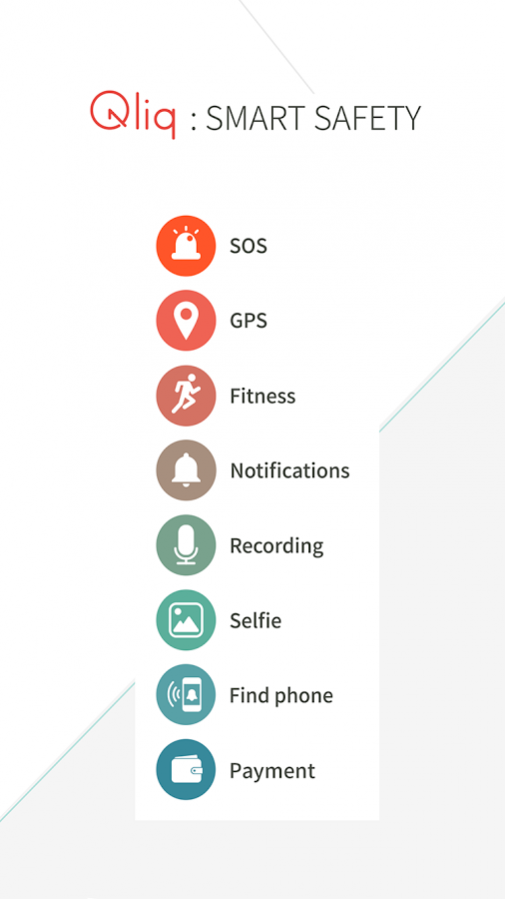Qliq:SOS,Fitness,NFC payments 1.0.19
Free Version
Publisher Description
Note: This is the companion app for the Qliq Smart Safety Watch – www.qliq.watch.
The smart SAFETY watch
With just a 2-second grasp of the watch face, Qliq automatically calls your guardians,
sends them your GPS location, sounds a loud siren, takes a picture, and audio
records the situation.
The smart FITNESS watch
Set fitness goals and monitor your progress on both the watch and in the app.
Features step, run, and handgrip exercise monitoring.
The smart PAYMENT watch
NFC pre-paid, transit, or even credit/debit cards can be integrated in the watch to
make journeys and payments as easy as a flash of your wrist.
*NFC payments subject to regional availability. Please check your Qliq watch.
Other features of the Qliq smart safety watch include:
- SMS and call notifications
- Audio recording
- 1-second GPS locationing
- remote selfies
- find phone
- circa 20 days usage on a single charge
- fun and fashionable designs
For more information please visit www.qliq.watch
About Qliq:SOS,Fitness,NFC payments
Qliq:SOS,Fitness,NFC payments is a free app for Android published in the Food & Drink list of apps, part of Home & Hobby.
The company that develops Qliq:SOS,Fitness,NFC payments is 주식회사 디엔엑스. The latest version released by its developer is 1.0.19.
To install Qliq:SOS,Fitness,NFC payments on your Android device, just click the green Continue To App button above to start the installation process. The app is listed on our website since 2016-12-29 and was downloaded 2 times. We have already checked if the download link is safe, however for your own protection we recommend that you scan the downloaded app with your antivirus. Your antivirus may detect the Qliq:SOS,Fitness,NFC payments as malware as malware if the download link to rang.dnx.kr.qliq is broken.
How to install Qliq:SOS,Fitness,NFC payments on your Android device:
- Click on the Continue To App button on our website. This will redirect you to Google Play.
- Once the Qliq:SOS,Fitness,NFC payments is shown in the Google Play listing of your Android device, you can start its download and installation. Tap on the Install button located below the search bar and to the right of the app icon.
- A pop-up window with the permissions required by Qliq:SOS,Fitness,NFC payments will be shown. Click on Accept to continue the process.
- Qliq:SOS,Fitness,NFC payments will be downloaded onto your device, displaying a progress. Once the download completes, the installation will start and you'll get a notification after the installation is finished.